Once you have downloaded the CWO Photo plugin on your WordPress site, you will need to follow few steps in order to configure everything properly and thus be able to access to your Google Photos albums.
In particular, you will have to provide a Client ID and a Client Secret in a form which is in the plugin’s menus as in the picture below.
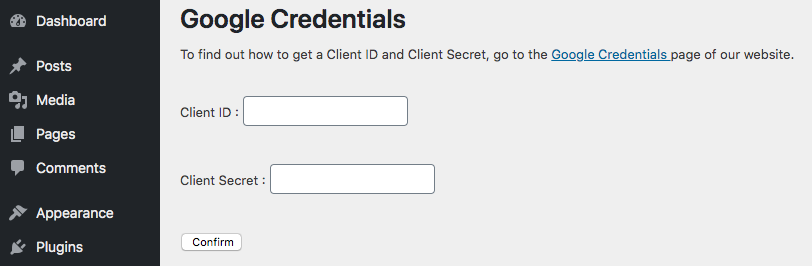
To find out where to find them, go to the Google Credentials page which will explain step by step how to obtain your credentials.
Please notice that we propose a plugin configuration help offer where we completely handle the plugin installation and configuration.
For more information, go on the Configuration Help page.